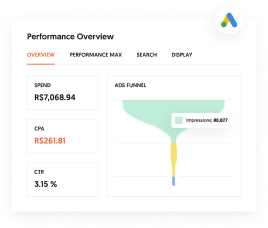Facebook Watch continues to evolve. While the platform is dialing back on scripted content, millions of Meta users still use Facebook Watch to view shows, live broadcasts, and short viral clips.
Also, the platform still offers plenty to marketers willing to put in the hard work and learn how to make the most of Facebook’s video service.
That’s what this article is all about. I’ll explain what Facebook Watch looks like today, how it works, and how your business can make the most of the platform.
Ready to dive in? Then let’s begin.
What is Facebook Watch?
In 2017, Facebook launched its answer to the burgeoning streaming video market: Facebook Watch.
Through Watch, users can view both scripted and live video from professional networks, brands, influencers, and everyday people.
Facebook released Watch to a limited group of users, and for that first year, it flew pretty much under the radar. In 2018, they launched it globally, and the service took off like a rocket.
By 2019, Watch had 270 million monthly users, and by 2020, that number had shot up to over 1.25 billion, according to Facebook. In 2022, Facebook said users watch more than 300 million hours of content every day.
How Does Facebook Watch Make Money?
Facebook Watch is monetized through ad breaks. The producing partners earn 55% of ad break revenue, while Facebook keeps 45%.
There are three types of in-stream ads that creators can place in videos:
- Pre-roll ads, which start before the video plays
- Mid-roll ads, which play during your video
- Image ads, which are static ads displayed under your video
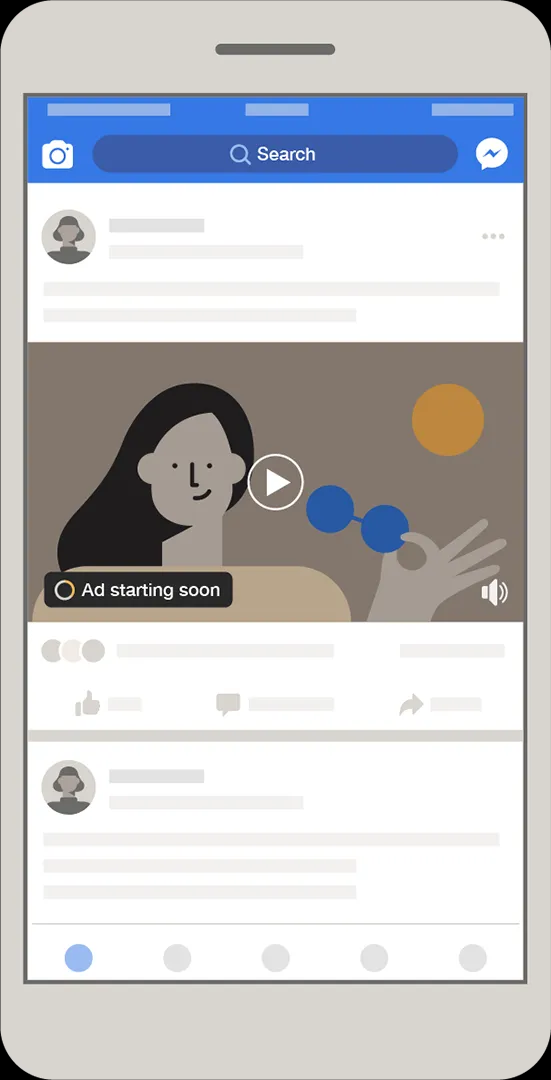
What Makes Facebook Watch Different From Other Streaming Services?
The streaming video space is crowded, so Facebook had to find a way to make Facebook Watch stand out. There are three main ways Facebook Watch is different, all of which bode well for its continued success.
- Original video content: Viewed through a new tab called “Shows,” Facebook has a range of scripted and exclusive content.
- Free: Because it’s monetized through ad breaks, Facebook Watch is totally free. All they have to do is be logged in to their Facebook account.
- Personalized: Finally, and perhaps most importantly, Facebook Watch is hyper-personalized in a way no streaming platform has been before.
How Facebook Watch Works
When you create a video on Facebook Watch, whether it’s a live event or a scripted show, you upload it to Facebook using the Creator Studio.
The Creator Studio is a hub for all of your business content for Facebook. From here, you can bulk upload videos, crosspost to different pages, schedule posts, consolidate engagement, and monetize. You can also use their in-depth analytics tools to monitor your content.
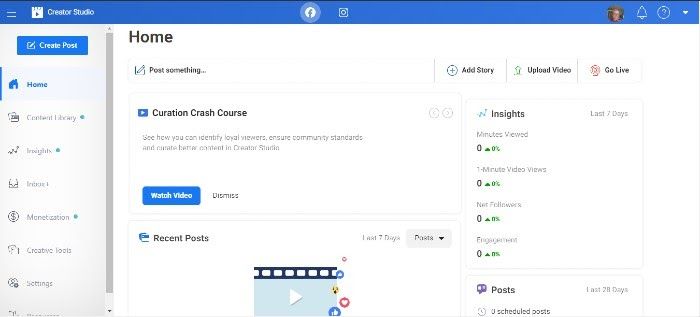
Facebook generates revenue by placing the ads described above on your videos. Forty-five percent of the revenue from those ads goes to Facebook, while the remaining 55 percent goes to you.
Helpful Hint: Facebook prioritizes longer videos (3+ minutes) and content that engages the audience and sparks conversation. They’re looking for content creators who respond to user comments and pin the best comments to the top of the feed.
How Your Business Can Benefit from Using Advanced Facebook Watch Features
Facebook Watch has proven to be a powerful tool for marketers who know how to use the platform. For instance, French broadcaster M6 acquired 6 million organic followers by posting one-minute videos.
Here in the U.S., Buzzfeed has increased its revenue by creating videos over three minutes across its Tasty, Goodful, Nifty, BringMe, Cocoa Butter, and Pero Like pages.
“We moved quickly and increased our payout from total in-stream ads by 20% compared to the previous half,” Maycie Timpone, Executive Director, Video & Publishing at BuzzFeed, told Facebook.
How can your brand imitate these examples? Let’s take a look at a few ways Watch helps you increase revenue and attract new followers.
Hyper-Personalized Content
Facebook is all about personalized content, and Watch is no different. Watch lets you deliver videos directly to your fans, making sure everyone sees your content. Facebook Watch users also get a “Watchlist,” which is a dedicated area where they can see videos related to the pages they follow.
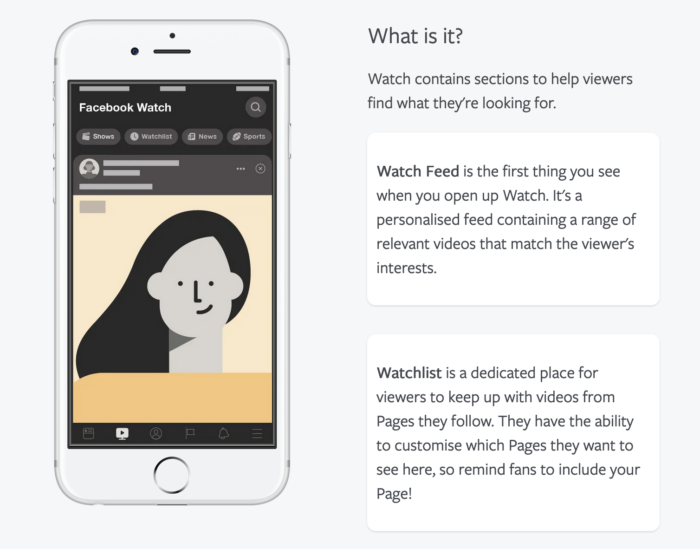
Real-Time Engagement
This feature is particularly helpful with live video. Viewers can react to, share, and comment on a video in real time.
Real-time engagement is a great opportunity to get initial feedback on your video and engage with your audience by asking and answering questions and becoming part of the conversation.
Playlists
Playlists allow video creators to group videos and post them to their pages. Videos play consecutively to boost views.
Marketers can use playlists for video series or to group videos by topic.
Optimizing Your Facebook Watch Videos
You may be creating killer content for YouTube already, but optimizing Facebook Watch videos is a little different. Here are some tips for getting the most out of your Facebook video content.
First, Make Sure It’s Original
Ripping content from your YouTube channel or website and posting it to Facebook Watch won’t work for several reasons. First, the aspect ratio may be wrong (more on that below). Second, original content exclusive to Facebook will keep people coming back, allowing you to take advantage of Facebook’s monetization tools.
Pay Attention to Aspect Ratio
Facebook gives video creators specific aspect ratios for all pages on both Facebook and Instagram.
You’ll want to follow those guidelines, but in general, make sure your video is shot for mobile. The vast majority of Facebook users access it via mobile, and more than half of ad revenue comes from mobile-first video ads.
Add Captions
Eighty-five percent of videos on Facebook are watched without sound. So, adding captions to all of your video content will naturally boost engagement. Not only that, but other studies have found that captions improve brand recall and ad memorability. On top of that, they also promote accessibility, widening the audience you can target.
Include a CTA
When you upload a video, Facebook allows you to add a CTA at the end. Whether it’s an invitation to watch more videos, check out a product, or simply like your page, adding a CTA can increase engagement and even boost conversions.
Beyond the Basics: Advanced Uses and Features of Facebook Watch
There’s much more to Facebook Watch than the standard features. Here are a bunch of advanced options your brand can use.
ThruPlay
ThruPlay is a default setting and one you should keep on. With ThruPlay, Facebook will post your video to users who are more likely to watch the whole thing if your video is shorter than 15 seconds. If it’s longer than that, it will deliver it to users who generally watch videos longer than 15 seconds all the way through.
Fan Subscriptions
Subscriptions give you the chance to earn reliable monthly support from fans of your videos. Fans can subscribe to your content for a set monthly fee and receive a bunch of benefits in return. Subscribers automatically get a supporter badge, which appears next to the subscriber’s name when they comment.
Content creators can then choose to reward subscribers with at least one other benefit from the following list:
- Exclusive content like videos and personal updates
- Live videos to connect privately with supporters
- Exclusive discounts on merchandise and events
As you can see, Subscriptions don’t just earn you money; they also help you connect with your audience and build a community.
Stars
Stars is another tool that allows fans to support your work. Users can purchase stars to send to you. For every star a fan sends to you, Facebook gives you 1 cent.
The more you engage with users, the more likely they are to send you stars. Meta continues to expand the Stars universe, and you can now have fans send you Stars on live broadcast, Reels, and other video formats.
A/B Testing Tools
Did you know you can A/B test your videos on Facebook Watch? Post Testing allows video creators to test between two and four variations of a video at a time to see which your audience likes most.
Videos are distributed to your target audience, but they’re not posted to your page. The video with the most engagement after a period of time is then posted to your page automatically.
In-Stream Ads
Facebook accounts for 25% of global digital ad spend.
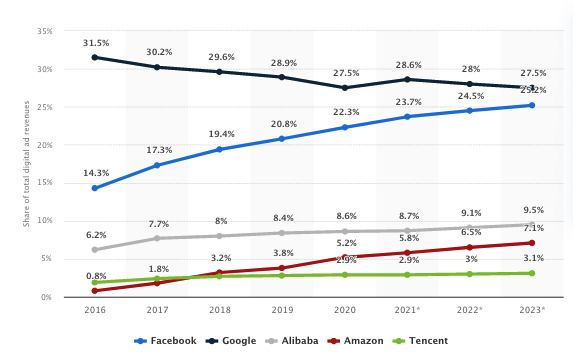
Whether you are an advertiser or content creator, Watch provides new opportunities to get involved with Facebook’s ad network through in-stream ads.
Content creators get a 55% share of ad revenue, which can be a significant income boost. Advertisers get the chance to purchase high-quality ads that appear before and during Facebook Watch videos.
Mining Audience Data from Your Facebook Watch Viewers
When it comes to analytics, Facebook Creator Studio is a veritable treasure trove. Here are some of the cooler stats you can mine from your dashboard:
Views
There are so many different ways you can parse these metrics. For example, if you want to see the number of minutes viewed, you don’t have to settle for a lump sum. You can break it down by minutes viewed on your page, in shared posts, and crossposts.
You can also see how many views were over three seconds long or how many people viewed the whole video, depending on what comes first. You can also filter by auto-played vs. click-played and paid vs. organic.
Audience Engagement and Retention
To get a quick overview of your posts, you can look at the number of reactions, comments, and shares for videos with at least 100 views.
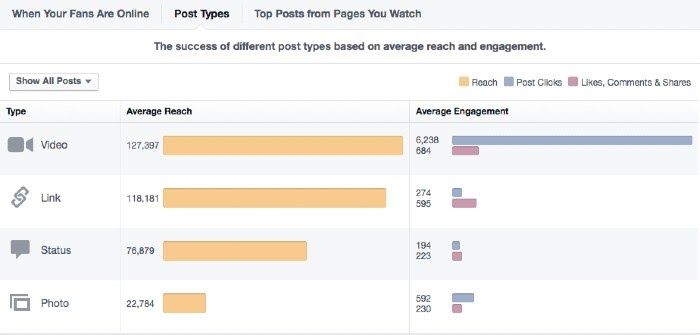
You can also go way beyond that. You can see audience demographics, and you can filter by fans and non-fans to know who you’re truly reaching.
If a video is performing well, you can choose to boost it right from your dashboard.
To dig even deeper into each video, Facebook shows your viewer retention throughout the entire length of the video. Line graphs like this one show you exactly where viewers dropped off in your video so you can make adjustments.
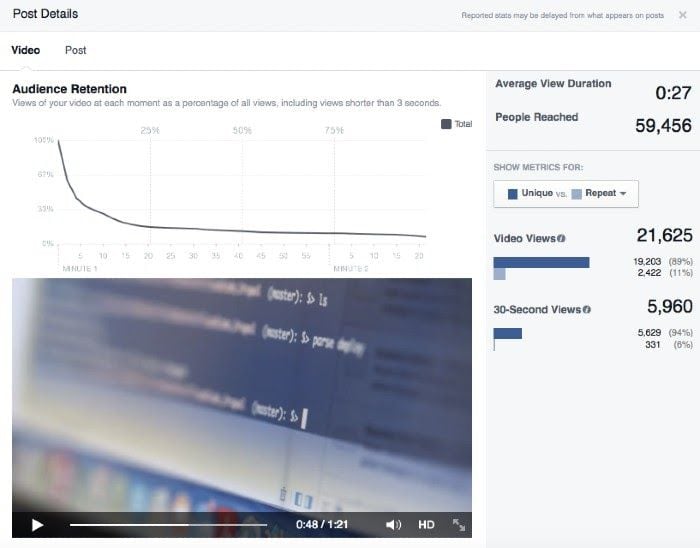
What’s really neat: when you hover over the line graph, each point of the line displays your video’s corresponding frame.
Finally, you can measure each post against other posts to assess which types of videos and content are working well (or not) for you.
Facebook Watch Post Engagement
If you advertise using Facebook Watch, then tracking your Post Engagement is essential. Post Engagement is the number of actions users take with your ads.
The higher your Post Engagement metric, the more relevant your ads are. The following actions contribute to this metric:
- Shares
- Saves
- Comments
- Likes
- Interactions
- 3-second video plays
- Photo views
- Link clicks
Facebook Watch Video Retention
Video retention is the length of time users spend watching your content. It’s a measure of how well you retain a viewer’s attention and is, therefore, an essential metric for content creators.
The longer users watch your content, the more engaged they become with your brand and the more likely they are to watch other videos or make a purchase. Moreover, longer retention times give you more opportunities to serve up ads and generate revenue. Finally, Facebook rewards videos with high engagement and distributes them to more people.
Negative Feedback
Just as important as the positive metrics are the negative ones. Facebook can show you negative comments, as well as how many times people hid your video from their feed or reported it as inappropriate.
Click-Throughs
Finally, Facebook can differentiate between clicks to play your video, clicks on links embedded in your video description, and clicks on your CTA.
Increasing User Engagement Via Facebook Watch (and Why This Matters!)
We’ve talked about all the levers you can pull with Facebook Watch, but how do you use them to increase user engagement? Here’s how to use all their cool features to do just that:
Take Advantage of Real-Time Commenting
Comments give context to all those reactions and shares, but you probably knew that. You can use them to improve your content by creating more of what gets positive comments and less of what doesn’t.
More importantly, you should be responding to comments (yes, even negative comments), not only on your videos but also on your pages. Show your fans that you’re paying attention, and they will be engaged followers.
Spark Conversations
Instead of simply reacting to conversations already happening, create and direct the discourse yourself. Invite fans to comment on specific elements of your videos, share their tips, or ask questions.
If you’re a part of the Star program, this is a great way to encourage people to send some your way.
Use the Subscription Function
Subscriptions are a great way to create that velvet rope effect. Create an exclusive space for fans to get updates on content before anyone else. Offer content and giveaways for subscribers.
Make them feel special, and they’ll keep coming back for more.
Put That Mined Data to Good Use
As you’ve seen, Facebook gives you a wealth of analytics about your videos, right down to the minute viewers stop watching your videos.
Use that information to compare and tweak content, experiment with longer or shorter videos, or introduce and keep track of new content.
Don’t Neglect the A/B Testing Functionality
While it is time-consuming to create more than one video, A/B testing multiple versions of videos will only increase your engagement, and you can’t deny how easy Facebook makes it.
Since they don’t post anything to your page until the end of the testing period (which they do automatically), you really have nothing to lose.
The New “Social Viewing” Trend: Facebook Watch Alternatives
Facebook doesn’t have to be your only point of focus when it comes to creating and publishing video content. There is certainly no shortage of streaming services, nor is there any shortage of social media sites trying to launch video-based services.
The trick is picking the right one and not wasting time on a platform that will be shut down 12 months later.
For example, Tumblr had its own video chat service Cabana, which is now defunct. The app functioned like a Tumblr/FaceTime hybrid, where users could see friends’ reactions in real-time as they all watched a video together.

However, Tumblr didn’t have the massive audience that Facebook enjoys. And that made it very hard for them to create something that’s profitable. If you’re looking to invest in a Facebook Watch alternative, then it really pays to choose either a platform with a massive existing reach or one with an already established video offering. Tumblr had neither.
The good news is that there are other websites centered around video content that have made changes to work more like a social media platform in the wake of Facebook Watch.
YouTube, for instance, added in-app chat to its Android and iOS apps. Previously, users could only share videos out to other apps, such as Twitter or text message, but now conversations can also happen natively on YouTube.
The interface is similar to Google Hangouts and appears to be YouTube’s answer to the messaging functionality offered by Instagram and Snapchat.

If you’re serious about investing in a Facebook Watch alternative, then we’d recommend choosing one of the platforms below:
How Facebook Watch Has Changed Marketing
Facebook has 2 billion users who sign on to the site every day. For anyone who’s wondering, their monthly active users is almost at 3 billion.
Both numbers mean Watch is a major initiative at Facebook that marketers should not ignore. Facebook plans to integrate Watch episodes into the News Feed, and the company has a track record of using the News Feed to drive new features to success.
Here are four ways Facebook Watch is changing the game for marketers.
1. Facebook Advertisers Focus on Mid-Roll Ads
In an increasingly internet-marketing-savvy world, people are getting better at tuning ads out. Facebook is no different.
Fortunately for advertisers, Facebook Watch holds great promise.
There’s a lot of noise in a Facebook user’s News Feed, so it’s not always easy for your ad to grab attention. With video, you have a captive audience that has no choice but to watch your ad. They can’t simply scroll down their feed to get away from it.
Longer videos will increase the effectiveness of ad breaks and mid-roll ads. If Facebook adds social engagement functionality within the ads themselves, such as reactions and sharing, they’ll perform even better.
Traditional television has been on a downward trend for years. Facebook Watch is accelerating the shift of ad dollars from TV to digital and mobile.
2. Facebook Watch Gives Influencers and Social Creators a Powerful Channel
As effective as ad breaks are, it’s notable that Facebook Watch publishers can opt out of them entirely.
Instead, they can make money through product placement, as long as they tag the sponsor for transparency. This has huge implications for budding videographers, actors, singers, and documentarians who hope to fund their growth via influencer partnerships.
The rise of the influencer owes much of its success in large part to YouTube. But Facebook Watch can be fruitful for influencers as well.
For instance, Facebook Watch opens up viewing patterns that are less search-oriented than YouTube. Users who watch or subscribe to programs will see those appear in their News Feed, along with other daily updates from friends, rather than having to go to YouTube to check for the latest uploads.
This gives influencers the opportunity to increase engagement through video, as fan affinity with influencers will become even more important.
3. Facebook Live Is Important for Brands
Facebook Live, along with Instagram Live, quickly gained popularity with brands when it first hit the scene, and it’s only grown since then.
Facebook Live allows brands to humanize themselves and connect with fans in real time. The live shows and events on Facebook Watch do the same.
What resonates with your fans? Do they prefer a structured video format, or something more casual? How often do they want to watch?
Daily shows, in particular, could be a goldmine for brands. The frequency keeps users coming back, ensuring a lucrative return for product placement or ad breaks. That consistent association with their favorite show could help consumers fall in love with your brand.
4. Facebook Watch Changes the Game for Video Content Marketers
Facebook emphasized the community aspect of Facebook Watch in their official announcement:
“Watching video on Facebook has the incredible power to connect people, spark conversation and foster community,” said Daniel Danker, Facebook’s product director. “On Facebook, videos are discovered through friends and bring communities together.”
Three of the four bullet points in the release mentioned connection and bringing people together. Even the few seed shows Facebook funded were touted as “community-oriented” video series.
It makes sense: The sense of community is what led people to fall in love with the platform in the first place.
Because of this, Facebook Watch videos tend to see higher sharing and social engagement rates than other platforms.
And even though Facebook Watch has culled most of the community-based seed shows it initially funded, the platform is still very focused on sharing.
With that in mind, video content marketers should create content that appeals to their communities and is designed to be shared. Content should be created with the platform in mind first and foremost. Successful videos on Facebook Watch will encourage and facilitate real-time conversations.
FAQs
Is Facebook Watch free?
Yes, Facebook Watch is completely free for users to view. It is also free for brands and content creators to upload videos. Revenue can be earned from mid-roll ads, although there is no requirement to run ads.
How do I get Facebook Watch?
Accessing Facebook Watch is easy. It is available from any part of the Facebook website by clicking on the TV icon in the left-hand sidebar.
What has happened to Facebook Watch?
Facebook Watch continues to evolve. There is now less emphasis on scripted programs and, as a result, functionality like the Facebook Watch app for Apple TV is sunsetting.
Is there a Facebook Watch app?
There is no Facebook Watch app. You can access Facebook Watch through the Facebook App or through the Facebook website.
What is the difference between Facebook and Facebook Watch?
Facebook Watch is Facebook’s video platform. It is part of the social media platform and shares many of the same features. For instance, you can like, share and comment on Facebook Watch videos.
Conclusion
Facebook Watch has had explosive growth and attracted the attention of brands, celebrities, small businesses, and influencers. The sheer number of viewers and the amount of ad revenue on the table makes creating original content for Facebook a no-brainer.
The real trick is pulling the right levers to create engaging videos that get reactions, shares, and comments. If you can get subscriptions, even better.
Dive into your Creative Studio to look at all the advanced tools Facebook offers.
How will you use Facebook Watch to build your audience and boost your revenue?

See How My Agency Can Drive More Traffic to Your Website
- SEO – unlock more SEO traffic. See real results.
- Content Marketing – our team creates epic content that will get shared, get links, and attract traffic.
- Paid Media – effective paid strategies with clear ROI.
Book a Call
Are You Using Google Ads? Try Our FREE Ads Grader!
Stop wasting money and unlock the hidden potential of your advertising.
- Discover the power of intentional advertising.
- Reach your ideal target audience.
- Maximize ad spend efficiency.